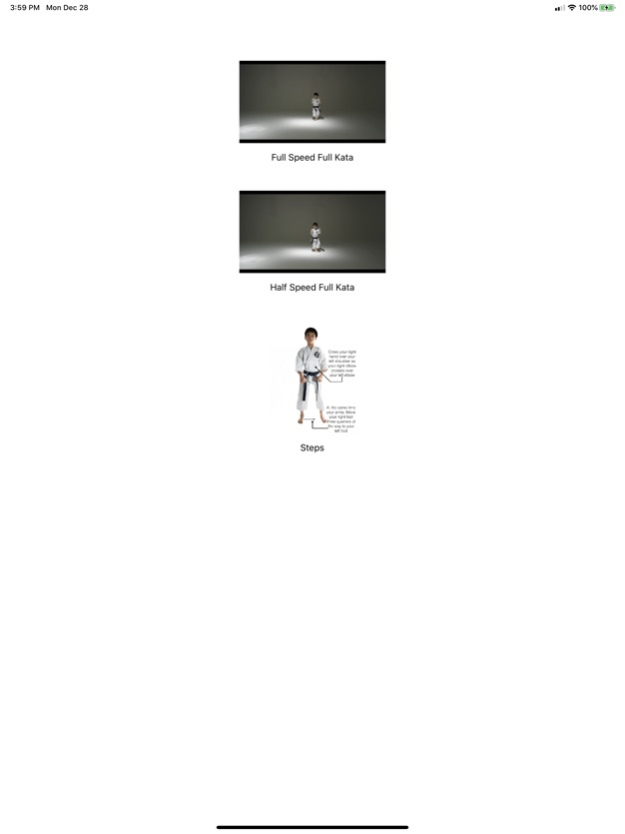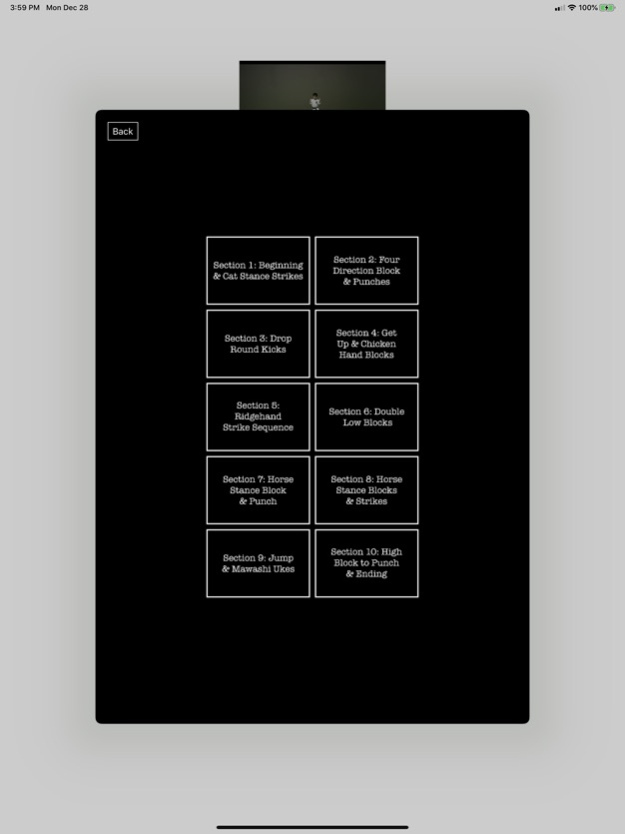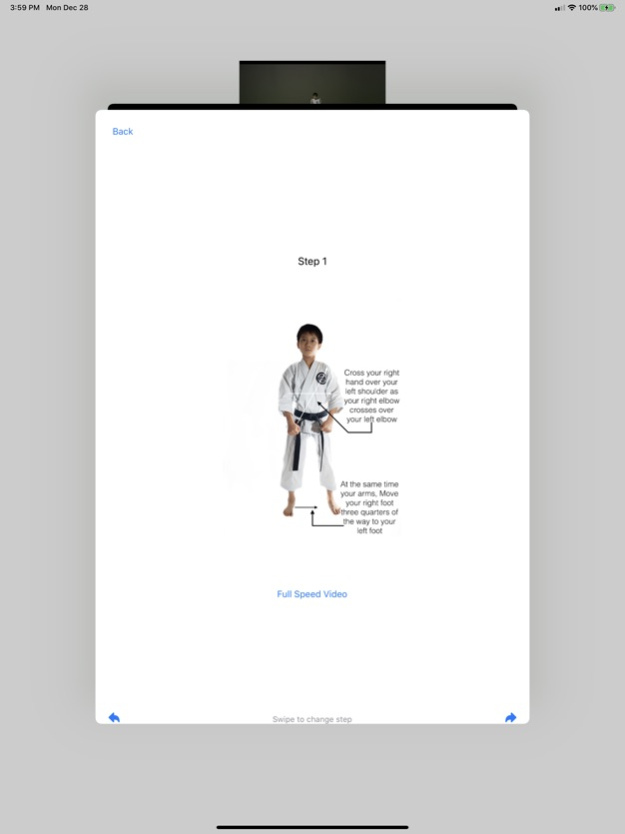Shotokan Kata Unsu Guide 5.0
Continue to app
Paid Version
Publisher Description
This app is a reference and tutorial for the Shotokan karate traditional form Unsu. Included are three methods that you can use to learn. You can watch a full speed video, see it at half speed, or go step-by-step.
The Shotokan kata Unsu is performed by many karate athletes in competition because it is as beautiful as it is powerful and dynamic.
Unsu has been used numerous times at the highest level of World Karate Federation (WKF) world championships. The WKF is the only IOC (International Olympic Committee) sanctioned karate organization. Thus only the styles of karate that are performed at WKF sanctioned tournaments are eligible for use in Olympic competition. This app instructs the Olympic-style version of the Shotokan karate kata Unsu.
Dec 29, 2020
Version 5.0
~ Rewrote the entire app to be more streamlined for your devices!
~ Fixed a bug where you couldn't see the animations on the main menu
~ Fixed a bug where some of the videos were aligned with the wrong steps
About Shotokan Kata Unsu Guide
Shotokan Kata Unsu Guide is a paid app for iOS published in the Health & Nutrition list of apps, part of Home & Hobby.
The company that develops Shotokan Kata Unsu Guide is Aidan Lok. The latest version released by its developer is 5.0.
To install Shotokan Kata Unsu Guide on your iOS device, just click the green Continue To App button above to start the installation process. The app is listed on our website since 2020-12-29 and was downloaded 1 times. We have already checked if the download link is safe, however for your own protection we recommend that you scan the downloaded app with your antivirus. Your antivirus may detect the Shotokan Kata Unsu Guide as malware if the download link is broken.
How to install Shotokan Kata Unsu Guide on your iOS device:
- Click on the Continue To App button on our website. This will redirect you to the App Store.
- Once the Shotokan Kata Unsu Guide is shown in the iTunes listing of your iOS device, you can start its download and installation. Tap on the GET button to the right of the app to start downloading it.
- If you are not logged-in the iOS appstore app, you'll be prompted for your your Apple ID and/or password.
- After Shotokan Kata Unsu Guide is downloaded, you'll see an INSTALL button to the right. Tap on it to start the actual installation of the iOS app.
- Once installation is finished you can tap on the OPEN button to start it. Its icon will also be added to your device home screen.